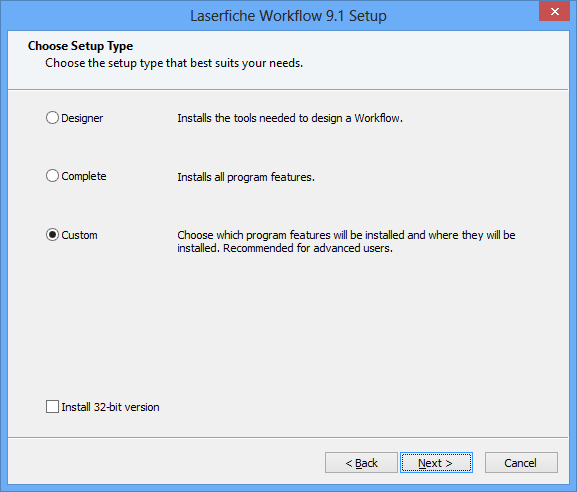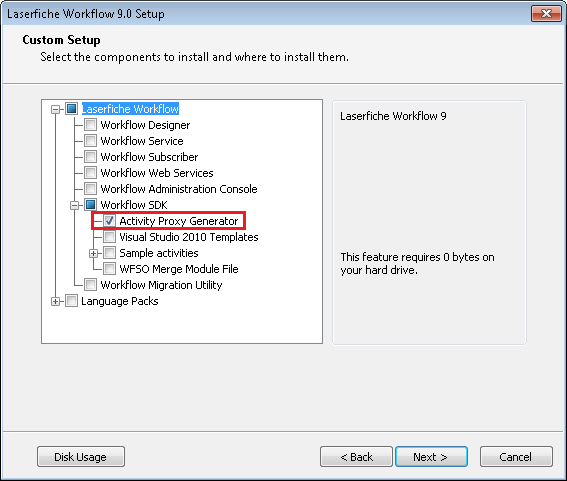Activity Proxy Generator
The Activity Proxy Generator is a wizard that generates code for the design-time component of a custom activity.
A custom activity has two main components:
- Runtime: This component defines the runtime behavior for the activity. This component is called when the activity is run by the Workflow Server. You can build this component with Microsoft Visual Studio, and it can be initially generated using the Visual Studio 2010 Templates. For more information see the Building Custom Activities in Workflow (C#) or Building Custom Activities in Workflow (VB.NET) white paper on the Laserfiche Support Site.
- Design-time: This component defines the user interface for the activity in the Workflow Designer.
You can build the design-time component of your custom activity with the Activity Proxy Generator and then further customize it in Visual Studio.
To install the Activity Proxy Generator
- Follow the instructions for installing Workflow up to step 6.
- At the
 Choose Setup Type step, select Custom.
Choose Setup Type step, select Custom. - Expand Workflow SDK, and select
 Activity Proxy Generator.
Activity Proxy Generator. - Complete the Workflow Installation Wizard. More information.
To use the Activity Proxy Generator
The Activity Proxy Generator guides you through a wizard to help you configure your design-time component. Below, the wizard's steps are listed in the order they should be completed.